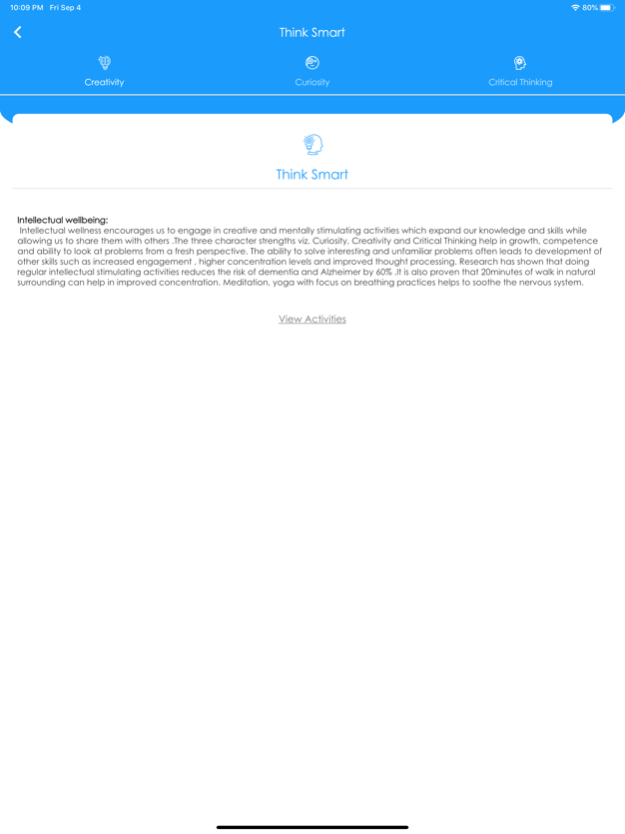Aatman 2.2.1
Continue to app
Free Version
Publisher Description
The activities and programs are designed in a way that would help individuals to work and achieve all the aspects of well-being such as Physical , Nutritional, Emotional, Intellectual, Social and Spiritual. It is a self-driven platform which encourages employees to participate in activities and drive participation on either the individual level or organizational level. The goal is to shift the culture from being neutral or working against unhealthy behavior to healthier lifestyle which is nurtured by the social culture. The employees can join these activities from anywhere. It will help to measure and track yearly participation, achievement against the wellness objectives, employee satisfaction and movement from high to low risk. This will also help employees make connection between benefits.
Top Features:
• Verified Users: Secure platform where only verified users can login
• Specially designed Initiatives: Specially designed initiatives that help individuals to transform from being to well being
• Wellness Tracker: Wellness tracker to show participation of members across all selected activities, which in turn motivates and monitor’s progress
• Wellness buddies: Members can connect with others as Wellness buddies by encouraging them to download the application
• Integrated with Apple Health kit and Google Fit: Aatman application integrated with apple health kit to capture daily fitness data for iOS device.
Application Focused on:
• Physical Wellbeing: It helps to build strength, flexibility and endurance resulting in a healthy life
• Nutritional Wellbeing: Helps to understand the importance of a well-balanced diet and its relation to physical and mental wellbeing
• Intellectual Wellbeing: Encourages to engage in creative and mentally stimulating activities which expand knowledge and skills
• Social Wellbeing: Helps to balance not only physical, mental , emotional and spiritual health but also participate in activities that helps the community as a whole.
• Emotional Wellbeing: Enhance the ability to pursue interests and values to gain meaning, happiness in life
• Spiritual Wellbeing: To promote development of the mind -body connection to foster and support physical, mental and emotional wellness.
Data Access:-
1.Read Location Services
2.Pair with bluetooth device.
3.Run Background service.
4.Recognize physical activity.
5.Receive data from internet.
6.View Wi-Fi connection.
7.View network connection.
8. Read data from Health App.
9. Sync devices – Apple Watch, Fitbit, Garmin.
Apr 19, 2024
Version 2.2.1
Improved User Interface:
Enhanced the user interface for a more intuitive and streamlined experience.
Performance Optimization:
Addressed performance issues within the 'kshan' module to enhance overall system efficiency and responsiveness.
Bug Fixes:
Resolved minor bugs and glitches to improve system stability and reliability.
About Aatman
Aatman is a free app for iOS published in the Health & Nutrition list of apps, part of Home & Hobby.
The company that develops Aatman is Aurus, Inc. The latest version released by its developer is 2.2.1.
To install Aatman on your iOS device, just click the green Continue To App button above to start the installation process. The app is listed on our website since 2024-04-19 and was downloaded 1 times. We have already checked if the download link is safe, however for your own protection we recommend that you scan the downloaded app with your antivirus. Your antivirus may detect the Aatman as malware if the download link is broken.
How to install Aatman on your iOS device:
- Click on the Continue To App button on our website. This will redirect you to the App Store.
- Once the Aatman is shown in the iTunes listing of your iOS device, you can start its download and installation. Tap on the GET button to the right of the app to start downloading it.
- If you are not logged-in the iOS appstore app, you'll be prompted for your your Apple ID and/or password.
- After Aatman is downloaded, you'll see an INSTALL button to the right. Tap on it to start the actual installation of the iOS app.
- Once installation is finished you can tap on the OPEN button to start it. Its icon will also be added to your device home screen.